Yes, we’re here to help! We know that the summer months are an especially busy time for our contractors, and as the weather heats up HVAC systems are in high demand. To help make your experience filling out the Itemized Invoice as smooth as possible, we’ve put together a list of tips and tricks so that you feel confident that your invoices are correct and increase the likelihood of having them approved the first time they’re submitted.
We’ve categorized our tips into “Do’s” and “Don’ts” so that you know the best practices to implement and common mistakes to avoid.
Do’s: Itemized Invoice Best Practices for Your HVAC Projects
Download the most up-to-date version of the Itemized Invoice from the Eligible Energy Efficiency Measures (EEEMs) tab on the GoGreen Home Contractor Partners page.
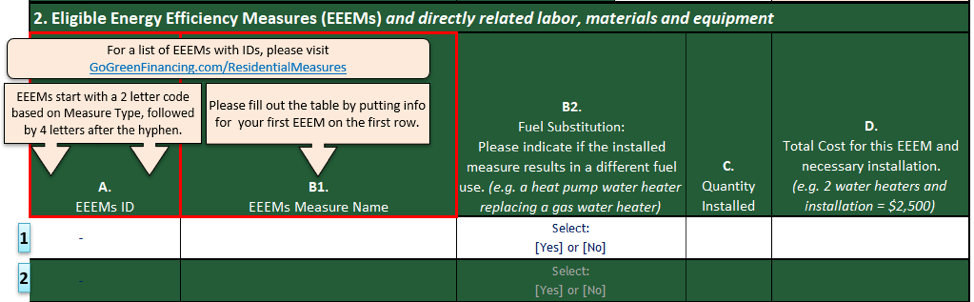
Use the EEEMs list to select the correct EEEM ID and measure name for Fields 2A and 2B1 on the invoice.
Bonus tip: Your EEEM ID and measure name will vary depending on whether you’re installing a furnace and air conditioning system, a heat pump HVAC system, or a mini split. Read the measure name carefully to make sure you’re making the right selection.
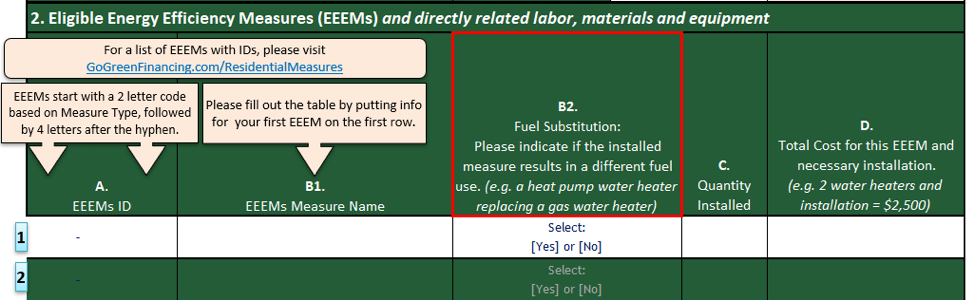
For Field B2, “Fuel Substitution,” record whether this installation resulted in changing fuel sources. For example, if the customer switched from a gas furnace to an electric heat pump, you’d select “Yes”.
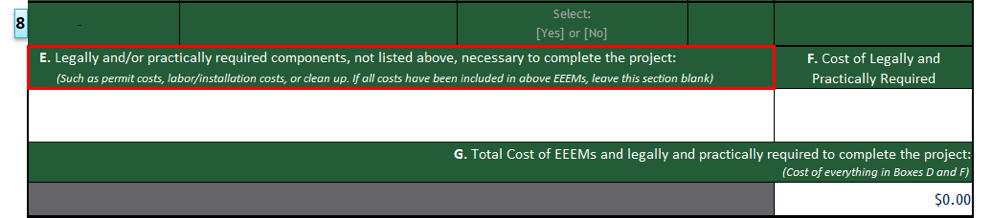
Only enter work that was necessary to complete the project in Field 2E, “Legally and/or practically required components,” NOT individual parts of the HVAC system itself. Common examples of legally or practically required work for an HVAC project include pouring a concrete pad for an outdoor unit to sit on, electrical panel upgrades, demo and repair, painting, or securing permits.
Don’ts: Common Mistakes to Avoid
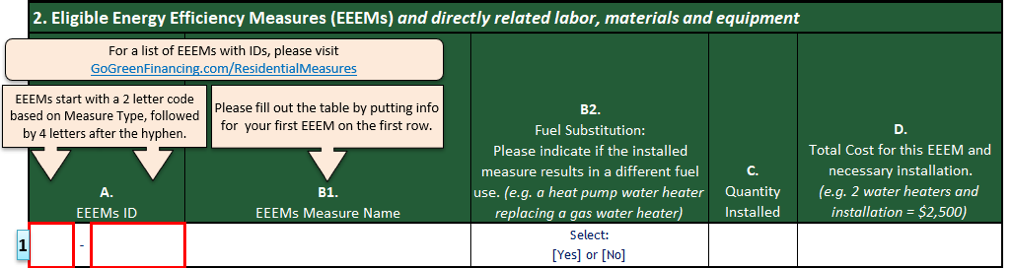
Don’t make manual entries in Field 2A. Please use the dropdown menus already built into the invoice to select the EEEM ID.
Avoid entering individual parts of an EEEM/system, such as an air handler or evaporator coil, into Field 2E as these costs are considered a part of the measure, not external costs that are legally or practically necessary to complete the project. To better understand what qualifies in this section, check out our “Defining Our Legal and Practical Terms” article.
Don’t skip Fields 2A through 2D. These are required fields. If you are unsure about an entry, contact the GoGreen Home Contractor Support Team at 888-987-3443 or gogreen@egia.org.
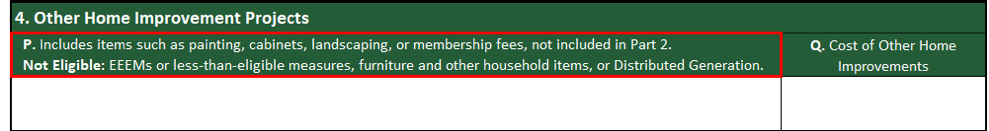
EEEMs, non-ENERGY STAR appliances, and legally and/or practically required components do not belong in Field 4P, “Other Home Improvement Projects.” Eligible entries in this section include improvements that can be permanently affixed to the property such as painting, landscaping, remodeling, and built-in shelving.
